Click the Launch button on the main window.
Click the Launch button on the Launch panel
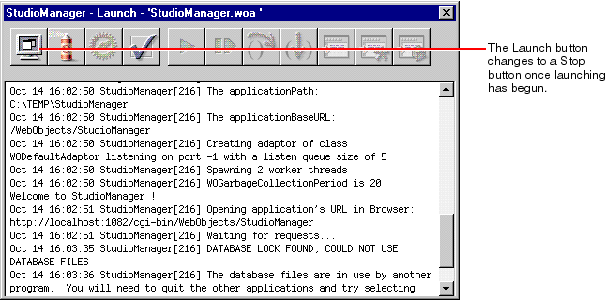
java [-classpath classpath]
com.apple.client.eoapplication.EOApplication
-applicationURLurl
[-page pageName]
You might want to create a script file to make this command automatic and hidden.
It might not be necessary to specify the -classpath option, but if the interpreter cannot find classes, you must either modify your CLASSPATH environment variable or add the -classpath option to the command. The -applicationURL option specifies the application's URL that you would also use in a browser and the - page option specifies the name of the page that contains the WOJavaClientApplet component. If pageName is not specified, "Main" is assumed.
Please note that "com.apple.client.eoapplication.EOApplication" is the name of the class that contains the static main function that is usually used to start up a Java Client WebObjects application. If you have a different main function you must specify the name of the class that implements it instead.
 Java Console. You should use Sun's Java Plug-in with Internet Explorer because there are bugs in the browser's Java implementation such as known problems with combo boxes. In addition, if you start a new applet in a browser that has run another applet, the new applet freezes because the browser's Java virtual machine is not restarted. You will need to restart the browser every time you launch your application; quit the browser and then launch the client. This procedure is not necessary if you use Sun's Java Plug-in. If you wish, WebObjects can automatically launch the browser for you.
Java Console. You should use Sun's Java Plug-in with Internet Explorer because there are bugs in the browser's Java implementation such as known problems with combo boxes. In addition, if you start a new applet in a browser that has run another applet, the new applet freezes because the browser's Java virtual machine is not restarted. You will need to restart the browser every time you launch your application; quit the browser and then launch the client. This procedure is not necessary if you use Sun's Java Plug-in. If you wish, WebObjects can automatically launch the browser for you.
appletviewer http://<host>:1234/WebObjects/MyApp
If you are running appletviewer on the same machine as the WebObjects application, <host> is "localhost"; otherwise it is the host name of the machine on which the application is running.
On Mac OS X Server, type the following into the Terminal window from which you execute appletviewer or the Java interpreter.
setenv CLASSPATH "/System/Library/Java:/System/Library/F
rameworks/JavaVM.framework/Classes/swingall.jar:<Direct
oryContainingStudioManager>/StudioManager/StudioManager
.woa/WebServerResources/Java"
On Windows NT, type the following into the Bourne Shell from which you execute appletviewer or the Java interpreter..
export CLASSPATH="C:\Apple\Library\JDK\lib\swingall.jar;
C:\Apple\Library\Java;C:
<DirectoryContainingStudioManag
er>
\StudioManager\StudioManager.woa\WebServerResources\
Java"